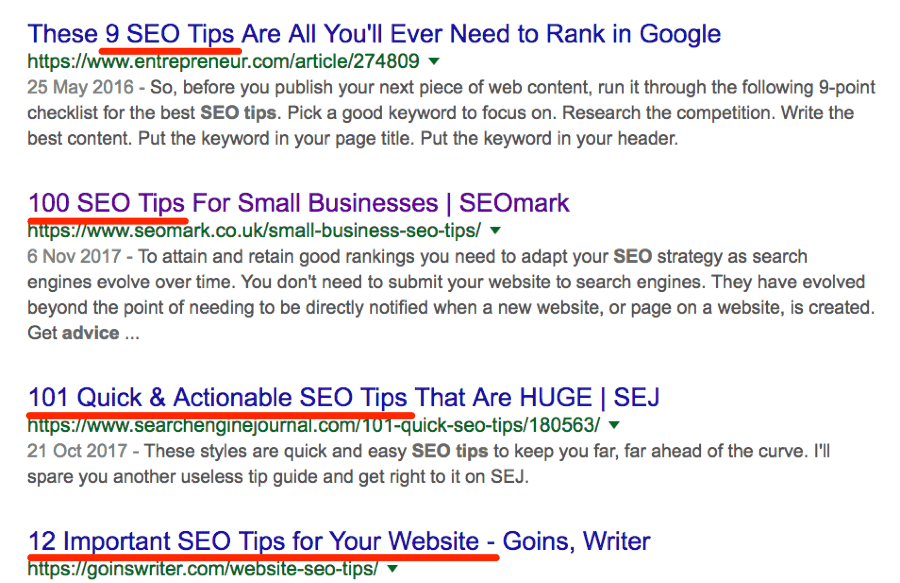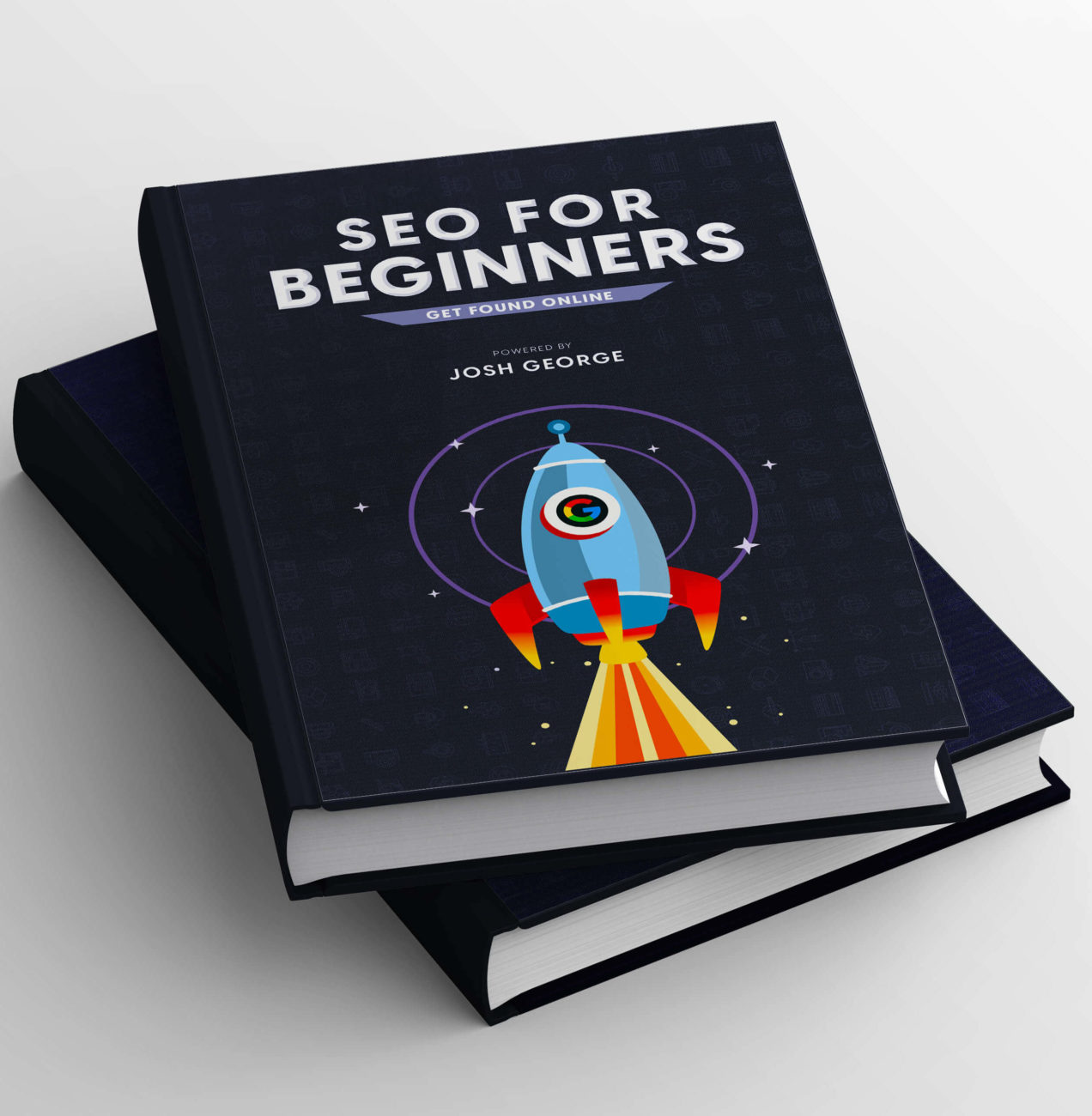Blogs are your company’s online voice. They go beyond the usual practical business content and help build a connection with customers. A company’s website usually does not have enough personality, content, and authority on its own. This is where blogs prove helpful, as they help bring freshness and flexibility in communicating your message to your users. So, how to optimise blog for SEO?
Additionally, they help drive traffic to websites. But it’s not a stiff and concrete solution to low site footfalls. Hence, simply filling a website with blogs does not guarantee that they’ll be read or shared. So what must you do?
You should optimise your blog content!
If this feels overwhelming, fret not, we will take you through all the steps you need to follow. So, let’s begin by understanding what is blog SEO and then we’ll get to how to optimise blog for SEO.
What is blog SEO?
Your focus must not just be on writing content; instead, you should strive to create informative and well-designed content that’s optimised for search engines. Blog SEO, hence, is essential to optimise the written content as per user intent to ensure better visibility.
But before diving deep into how to optimise a blog for SEO, let’s quickly recap what search engine optimization is and why you should bother spending time and money on it.
What is SEO?
You need to design and improve your website’s elements to gain more visibility when users type in queries related to your business. SEO is all about that. It involves stepping up the website’s technical configuration and content design so that search engine crawlers identify and match your content with user searches to feature higher on SERPs.
To do this, there are broadly two different SEO strategies that you can use:
Off-Page SEO
Off-page SEO is used for building your brand voice and overall authority on search results. It is nothing but efforts such as guest posting, backlinking, and featuring in local listings. These can work in your favour to boost the Domain Authority (DA) score.
The DA is a ranking grade that reflects if your website can rank in the SERPs of Google and other engines. This score ranges from 1 to 100 and is determined by a set of attributes like linking root and top-level domains and a total number of links.
Your site’s DA is not a prime Google ranking factor, but it is an excellent marker of how well your site is performing in terms of off-site SEO.
On-Page SEO
On-page or on-site SEO is nothing but optimising your web pages and their contents with tech tools and techniques to feature higher on Google and other search engines for your product or service-related keywords.
Like other SEO types, on-page isn’t a solo effort and goes hand in hand with off-site and technical (non-content) optimisation.
In this article, as the subject at hand is how to optimise your blogs for SEO, we’ll discuss more about on-page SEO.
Why are blog posts important?
As mentioned earlier, blogs help rank higher on SERP and bring in more organic traffic. So extra attention to blog SEO while writing them becomes crucial. This entails:
1. Familiarizing and updating your target audience with the business
Apart from the website, a blog post is an excellent tool to inform users about your business in detail. While website and landing pages are precise and to the point, blogs offer a conversational space between the company and prospective customers.
2. Having a platform to explain your business creatively
Blogs help you centre your content around the product and services you sell or offer. It lets you demonstrate and inform your audiences in-depth about your offerings.
For instance, you can write about previous client experiences or case studies, “How To” guides along with listicles with attractive words like “Top 5” or “Best Tips”.
Remember, the more you write about topics in your industry with detailed research and a breezy tone, the more users will read your content.
3. Improving internal linking
Internal linking, unlike inbound links, is in your control in terms of where to place across web pages. So it would help if you place relevant internal links all over the blog posts. So, include CTAs and product shop links.
This will help make site navigation easier and will nudge users to other pages that you wish to have them see on priority. This, in turn, will increase the users’ time (or dwell time) on your website.
Remember, Google occasionally hints at the importance of dwell time, so you may as well pay attention.
4. Basking in social exposure via blog posts
Blogs are the simplest way to enhance your social media presence and gain higher website traction. So, attach links to your socials like Instagram, LinkedIn, or Facebook on blogs, and also link your online posts to the website blog to increase website visits
5. Maxing on optimised keywords
Keywords are crucial for website discovery across Google and other search engines. As such, your blog posts must have sufficient relevant keywords and titles to strengthen your SEO strategy.
How to optimise a blog for SEO?
Your digital marketing plan will only work if you spend enough time developing a relevant content strategy, which includes your blog posts.
As such, you must optimise a blog for SEO by following the techniques listed below.
1. Decide on your content topics and style
The first step in your strategy to optimise blog content should be of deciding which topics would work best.
As such, you must keep in mind the three elements of good content to include in your blog SEO:
- Your Intent
Google places a lot of value on user intent, and so should you. You cannot have a blog title of “Best SEO Services in X area” and optimise your blog with a primary keyword like Digital Marketing.
Although not irrelevant, it doesn’t hit home if a user searches for the best SEO places in that area or nearby. And Google knows this.
- Its Relevance
You may be successfully writing blogs within your niche and exploring various topics, but are you checking your older posts for updates now and then?
At times, the information on a blog post may be supported by stats or current trends, which eventually become a thing of the past. Such outdated information can hurt your brand credibility and sabotage backlinks.
- The Quality
Value creation is the buzzword, and SEO best practices have come a long way in the last decade. For example, there was a time keyword stuffing and black-hat strategies would work. But they can get you a penalty from Google today.
So shift your focus on making valuable content that solves a user’s problem or presents solutions.
2. Conduct keyword research
Keywords are the holy-grail elements of SEO, and your research of them must be thorough.
As such, you must begin by asking:
- What keywords are searched most often?
- What are the frequently asked questions in the chosen topic?
Thereafter, run a quick keyword search on Google and look at the Autosuggests, and observe your Google Analytics data to check what keywords are already attracting traffic.
Subsequently, run a similar Google search for other words and check out the related searches for more ideas. Additionally, choose a mixture of keyword research tools like Google Keyword Planner while also carrying out manual searches for rounded research on your high focus words.
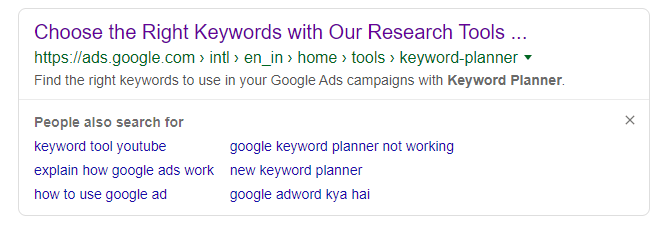
Furthermore, for new blogs, find long-tail keywords (a keyword phrase with more than three words). They are crucial because:
- such keywords are less competitive on search engines, so you get a better deal on pay per click ads
- they help rank higher in search results due to specific keywords bundled in together
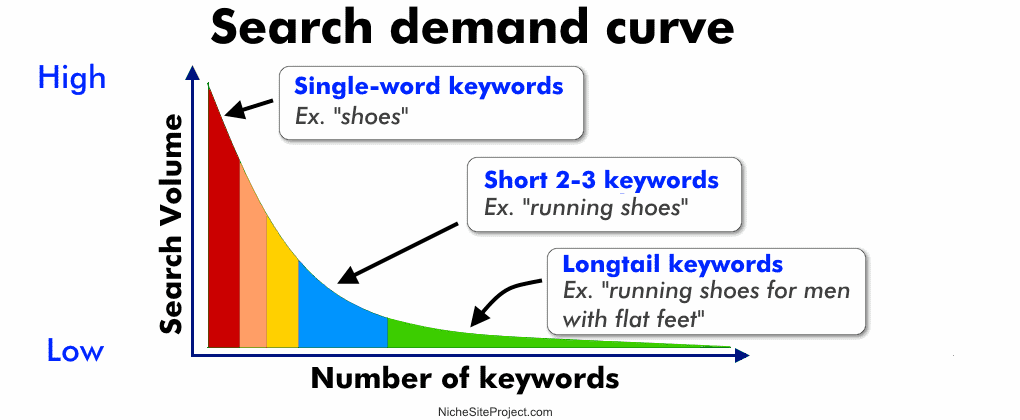
However, avoid keyword stuffing (overusing). Instead, use them in an optimum range across:
1. Title tag and meta descriptions
Unless you place the keywords in your title tags and meta description tag, Google may not show it in the results, let alone rank your blog high on the first page.
2. Add keywords in headings like H1, H2
3. Have the keywords appear in the introduction and conclusion sections of the blog post.
4. Search engines use your URL to identify the topic of your post, and it’s one of the first things they’ll explore on a webpage.
Since all blog posts have their own separate URLs, you need to optimise the URLs with a focus keyword in them.
3. Optimise meta descriptions of blog posts
Meta description explains what your page is about when featured in the search results. They help users decide if the result is relevant to their query and whether or not they should click on it. Hence, ideally, it shouldn’t be longer than 160 characters and must include your long-tail keyword along with relevant and concise sentences.

To help you with this further, here are a few tips for writing an excellent meta description as a part of your blog SEO.
1. Stay within the character limit, although there’s no guarantee that Google displays part or all of it.
2. As it is more of an invite to your website, write in an active voice without making it dull and challenging.
3. Make it relevant to the web page as much as possible.
5. Use an SEO plugin
Plugins are extensions that help optimise your content for more traffic on your website. With a wide range of plugins available for everything from keyword research (Keyword Tool) to overall monitoring platforms like Semrush, plugins are your ultimate solutions for getting high ranking across search engines.
No matter what CMS you use and how SEO friendly they may be, plugins are the catalysts that help your website immensely without writing tricky codes.
Additionally, they help with-
- Optimising the meta description and title tag of your blogs automatically
- Creating an XML sitemap of your website for search engines to locate your blogs and other content.
- Staying connected with website visitors via push notifications and many more.
5. Optimise for mobile devices
Mobile optimisation is a long-term strategy for your website to gain footing in the search results.
Mobile users are exponentially growing, and about 63% of Google searches happen on them. This means that most of your target audience is on mobiles to look for products or services similar to yours. So, improving and working on your mobile SEO would help bring in more traffic.
With Google’s mobile-friendly update in 2015, your website must have its mobile version to bring in organic visits. You cannot have users seeing the same desktop version on their mobiles. Responsive designs with a UI suited for smaller devices are what you want must to stay on top.
Additionally, take Google’s mobile-friendly test to understand the gaps in your web structure.
If you pass, you’ll be greeted with the following message:
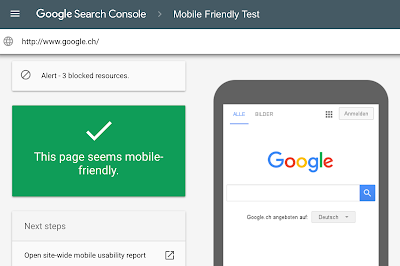
But if it is red, it means there’s still a bit of work to be done.
Much to the delight of developers, there’s also a Mobile-Friendly Test API where you can test URLs with the help of automated tools. The platform allows you to quickly test more pages alongside monitoring the website’s essential pages without manually using the browser tool each time.
6. Focus on link building
You might be creating high-quality blogs but still, have low to no website hits. The reason could be that it’s relatively new and needs to piggyback on other recognised websites to gain clicks. As such, you need to add both internal links and backlinks to your blog posts for SEO friendly content.
We know the former is in your hands, but getting the latter is no easy task. Hence, you must focus on:
- making your own articles high-quality, so others deem them worthy of linking
- develop link building strategies to gain more backlinks like guest blogging, social media promotion, and manually outreaching other pages.
Additionally, consider these tips for building successful links:
1. Request links from authoritative websites similar to your niche and get a backlink in return.
2. Manually adding links without any formal outreach.
3. Create linkable content like infographics, videos, and other visuals to earn links.
7. Add featured snippets to your blog post
A featured snippet is an excerpt that Google pulls from your website and places on what is called Position Zero. Placed above organic search results and below paid ads, this is a comfortable spot on the search engine results page.
They give a quick and one-glance solution to a search query. Google can include tables, videos, and images as a featured snippet, but blogs have a good chance with multiple target keywords.

So, create a featured snippet in blog posts for SEO by carrying out the following steps:
- Make good use of the focus keyword or phrases across the blog post you want Google to grab.
- Consider placing the keyword as a question in an H2 tag in the beginning section of the blog. This could be placed as a text snippet with a few simple optimised lines of topic definition.
- List snippets also include a keyword-inclusive question with trigger words like ‘Top’ or ‘Best Tips’, followed by a bulleted list of answers. You can also create a table snippet with many rows of content.
SEO your blog to the top!
With all these SEO tactics up your sleeve, your blog posts can see good growth on search engines and help get in customers. Whether you take the help of SEO experts from agencies or optimise your own blogs, keep in mind critical elements like content design, effective blog post title tag and meta description with optimum links.
However, you need not incorporate all these tips in your strategy as it depends on your current business goals and needs. But it’s necessary you alter your blog SEO plans as the website grows with time.
So, start writing your new post using these effective blog SEO tips and watch your business get more traffic!