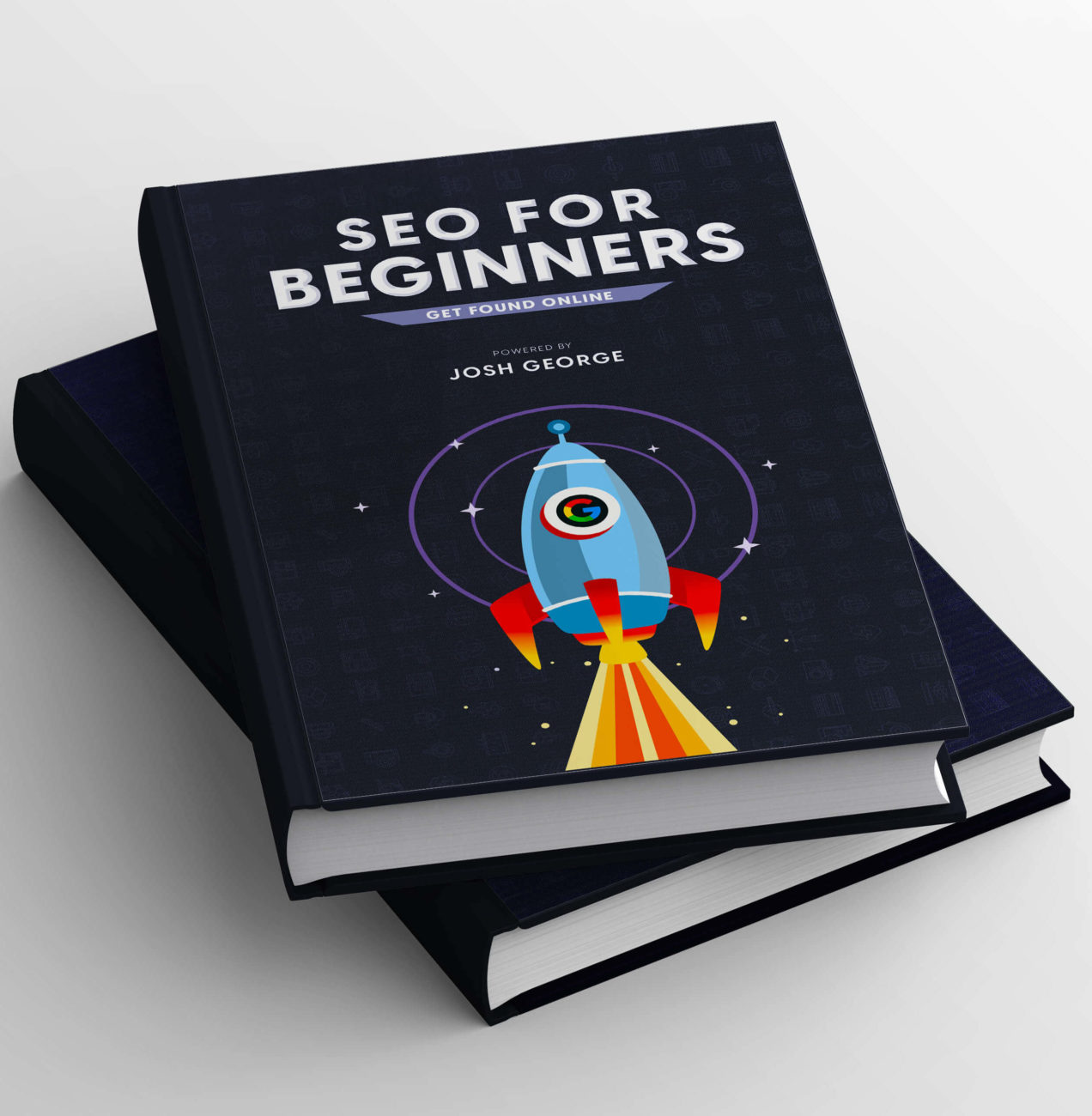You’d often hear about the importance of optimizing your website. To enhance the traffic of a web page and solidify the position of your business on the internet, search engine optimisation is a must. What after you have that bit sorted? Of course, you would want to make an SEO audit report!
Now, if you have some SEO clients under your wing, a question pops up: how do you maximize your website optimisation efforts?
The answer lies in SEO audit. When you make an SEO audit report, it helps determine the website’s current health, giving you a clearer picture of the areas of improvement. It’s a roadmap that marks the specific points where the web page is winning, losing, and struggling.
This process of map charting allows you to create a document specifying issues concerning the website and plans and ways to solve them. But how do you make an SEO audit report? Let’s find out.
Make an SEO Audit Report: What are The Different Types?
Before we get down to real business, we must first understand all the different kinds of SEO audit reports. It’ll also help clarify which audit report meets your needs.
- Technical SEO audits
As the name suggests, this audit covers the website’s technical facets. It includes site architecture, indexability, on-page elements and URL structure. Technical SEO audit fixes specific issues that hinder the search engines from properly indexing and crawling the website. Hence, it comes before the backlink audit and content audit.
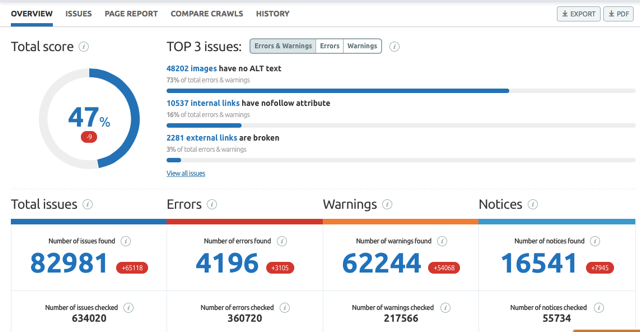
- Local SEO audits
Local SEO audit is pretty similar to the technical SEO audit, except its focus lies on how a website performs and comes up on local search results. This specific kind of audit essentially checks if the website’s name, phone and address are accurate on the listings.
Conducting local SEO audits is significant because this brings in customers for your business. Stats show 50% of local searches result in physical store visits. So, if the website is not optimised for local, organic search, it would minimise the website traffic. An overall downfall in conversion rates.
- SEO Content audits
SEO content audit indicates which page garners more search traffic and conversion, if it requires any update, or if some page needs deletion.
The content audit gives an idea to the content team about the keyword rankings. Plus, it provides an idea about how to fill the gaps on the website, to enhance its search rank. Overall, an SEO content audit gives an insight into the indexable content of the website.
- SEO backlink audits
SEO backlink audit analyses the website links to determine their quality. It includes checking all the external links and internal links. So, if there is any spammy links or broken links, this audit will help detect them. Essentially, it uncovers the gaps and reveals opportunities that would help in building SEO strategies.

Checklist of SEO audit report
Before you make an SEO site audit report, it’s essential to understand its purpose. SEO reports serve two primary objectives:
- It helps to educate the client.
- It frames a valuable guide for your work.
More often than not, clients do not have any idea about SEO and how it works. So, it’s essential to create an SEO audit checklist, based on which you can further create a document outline. This outline will clearly state your go-to plan and everything else the client needs to know.
Your SEO audits should ideally indicate the following things:
- A list of recognisable, broad categories under which specific SEO factors will fall.
- Explanation of every SEO factor and why it’s significant.
- An indication of the website’s current status, whether the client’s web page meets those specific SEO factors or not. If they do, you can mark them as ‘pass.’ If not, you can mark them as ‘fail.’
- A well-curated action plan would describe how you would resolve the client’s web page issues.
This basic outline of the audit helps the client understand the issues with his website and the measures or SEO efforts you will undertake to fix them.
Here’s a template of what your basic SEO report would look like. You can always tailor-make it according to your needs, as per the client’s website. This is how you formulate a basic SEO audit report.
How to Collect Information for SEO audit report?
Every client is different; thus, everyone’s website differs. So, to make an SEO audit report requires you to know specific information related to the client’s website. There is a wide range of SEO audit tools to help collect and process the data.
So, these audit tools help quickly and effortlessly collect all the relevant information.
These tools automatically inspect all the factors from the website audit checklist. Then, the tools give one overall grade for the website performance and specific grades for each industry-specific category. These grades will help create a baseline for you, giving you an idea of which particular website area needs improvement.
Some of the SEO audit tools that you can employ for your use are:
- Google Analytics
Google Analytics is a free tool offered by Google that gives an overview of the organic traffic on a website. The information it provides includes the number of website visitors, the device they are using, and the site they used to land here.
- Google Search Console
This tool provides you with an option to gauge the website’s performance. Any issues concerning site speed, smooth adjustments and security are prompted via this tool. Additionally, it gives an idea about which particular phrase helps encourage visitors to land on the website.
- Google Adwords
Another one by Google! This tool helps to display specific advertisements to show up on the search engine’s result page. Its functioning is straightforward. The businesses buy a particular amount of time for which the advertisement will be displayed on the search engines. This is based on keywords.
So, you can determine your live search data and model your website to fulfil the audience’s requirements.
- SEO Meta in 1 Click
It’s a tool that shows all your data and meta tags with utmost clarity. It’s a free plugin that prompts accurate meta descriptions, title names and word count necessary for the website. Basically, it improves page SEO by helping you optimise your content.
What Information to Fill in SEO Audit Report
Here’s a list of all the essential SEO elements and the necessary description and action plan that needs to be filled in the SEO audit report.
Duplicate Title Tags
Pages on a website require different tags. If the pages have the same title, it will be difficult for the search engines to categorise your page and rank it accordingly. With a unique title, the chances are that it will more often show up on search engine results.
So, in the audit report, you can include the alternate URLs with duplicate tags that need rewriting.
Multiple Title Tags
Again, if the pages have multiple titles, it will mess up with the SEO efforts and confuse the crawlers. So, include all the pages with several tags in your audit report. Explain how it needs to be deleted for better categorisation and organic search traffic.
Missing Title Tags
A title tag effectively explains to the search engine what the page is about and helps in categorising them accordingly. So, when you make an SEO audit report, include which pages have no titles and what tags you specifically propose.
Long Titles
This, again, is not beneficial since the search engine only shows up to 65 characters. So, if the title is longer than that, it serves no purpose. When you make an SEO audit report, list pages with long titles that need to change and the URLs you supposedly propose for the same.
Hostname
One website may have different hostnames, but all the hostnames should essentially direct the visitor to only one version of your site. So, in your report, you need to explain to the client if HTTPS or WWW version needs to be directed to one website if it isn’t already happening.
Reachability
Reachability essentially concerns itself with how far the deepest level of content is. If it requires more than three clicks from the home page to reach the important facts, figures, and content of the website, it’s no good.
If the website’s architecture is not correctly built, visitors will find it inaccessible. Search engines may not be able to crawl around your website, so they won’t be able to find and categorise more pages of your website. In the audit report, mention the number of pages hidden too deep within the website. So, if any page is more than three clicks away from the home page, state them expressly.
Anchor Texts
Anchor text gives a snippet of what the website is about. This snippet helps the search engines figure out the destination website. It’s also what shows up on the search engines, so it needs to be creative for visitors to open the website. This anchor text needs to be descriptive so that it can be linked with the site’s internal pages.
In the SEO report, mention the generic anchor texts from the website and the URL that displays the anchor text. Try to provide some revisions of what you think the anchor text should be like.
Redirects
In basic terms, redirect links take the visitor from one page to another, causing distraction. It also makes it hard for search engines to site crawl, too. Your audit report should mention the redirect links that need to be deleted.
Long URLs
An ideal URL length is about 128 characters long. If the URL is this long, it will appear on the search engines result. Additionally, shorter links are better when it comes to social media re-shares. The report must list the URLs that are too long and need revision.
Broken Links
Broken links point to a dead website or a nonexistent page. It makes it difficult for the crawlers to reach the right website. If the links direct the crawlers to the wrong website, it wastes their resources and negates the SEO score. So, your audit report must mention all the broken links that need fixing.
404 Error Page
There needs to be a proper setup for ‘page not found.’ It should indicate the broken page or 404 error for visitors and site crawlers. In the absence of those, it creates a bad user experience. In the audit report, specify if the website needs a ‘page not found.’
Dead End Pages
A dead-end page essentially has no links to follow through for other internal pages. Every website must have internal links directing visitors to check out the new pages. Without this, the visitor will not navigate the website ahead and exit. It pulls down the site traffic!
Your audit report should mention the specific pages that require internal linking.
Duplicate content
Every page must have unique content. If any page displays a duplicate copy of the same content, it will cause issues for the search engine crawlers. Overall, this impacts the placement in search engine results.
So, in your audit report, mention duplicate pages. Specify which pages have duplicate content and how you plan on reworking those for better SEO.
Duplicate Meta Descriptions
Every page should have a unique title. Similarly, every page requires individual meta descriptions too! The meta description is a small blurb that explains what is on the page. It then prompts the crawlers to categorise and rank the page, and then it shows up on the search engines. Thus, improving on-page SEO.
In your report, specify which pages have duplicate descriptions and how you plan to revise those.
Robots.txt
A robots.txt file prevents the crawlers from accessing part of or the entirety of the website. So if the file exists on the website, the chances are that the website would not rank well or show up on the search results.
Mention in your report if the website has a robots.txt file and how it needs deletion. No restrictions on website access should be present.
Several Links
Having links on the website pages is good. But having too many of them creates an impression that the website is of poor quality or spam. So, how many links are ideal? Well, avoid pages that have 1000 links. If a page even has 100 links, try to minimise those.
Your report must state all the pages with more than 100 links and which ones need removal.
Server Errors
If a page is requested, but the website cannot display it, it’s called server errors. If there are too many server errors, the website’s performance will plummet. Crawlers will be unable to find the website at all, let alone rank it well.
So, in the report, mention all the server errors present on the website that needs the client’s attention.
Low Word Count
If you want the website not to receive poor placement on the search engine, make sure the word count is not low. So, a minimum of 300 words or more is ideal. So, list the specific page URLs that need more content for better rankings.
Session IDs
Session IDs keeps track of the visitor’s activity on the page. But search engine crawlers find it hard to make sense of these session IDs. So, if you need to improve the organic search performance of the website – no session IDs!
Specify all the URLs that need the removal of session IDs in your audit report.
Image Descriptions
Adding descriptions to images improve the website’s performance since now the graphics contain text. And this text can be searched for and understood by the crawlers. So, the chances are that the website will have better search visibility. Using target keywords would improve the possibilities further.
So, in your report, include the page names with images with no textual descriptions.
Speed Analysis
It is perhaps the most important factor because people barely have any time to spare anymore. So, if the website has a high loading time, the bounce rate will be high. It will negatively impact the SEO rank.
Your report should include an analysis of the website speed, as opposed to the site speed of the competitors. You can list all the ways you can improve website loading speed.
Metadata
Metadata includes HTML tags that specify the software used to build the website. It makes the websites vulnerable to attacks from malicious users. Your report must specify the pages that include the metadata, compromising the website’s security, and how to eliminate those.
Links from Top Websites
A website with links to third-party sites with credibility betters the SEO performance. The better, more known website you link to your own, the more trustworthiness it builds. So, it’s good to have many external links to other sites on your website.
Your report must indicate how linking from top websites is efficient and effective and how other websites do so. Moreover, you can create an action plan to create a map of what actions you would take and which website’s link you would include.
Social Media Shares
In this day and age, if a website is not being shared on social media often, it’s losing out on a lot of traffic. So, adding tags on the web pages to make it easier to share on social media sites is essential. A website with better reach on social media performs better, so add tools that make it easy.
Your report must indicate which social media tags are missing and should be included on the pages.
Wrapping Up
SEO audit reports are essential to lay a foundation for a website’s SEO improvements. But more importantly, this allows you to build a trusting relationship with your business clients.
It gives the clients an idea that you are not just googling things but have an understanding of white-hat SEO tactics. Moreover, clients with little to no knowledge of SEO work may find this report interesting and educative. After all, it outlines the overall plan of strategy that you would employ to make your client’s website bang on the search engines!
A little bit of effort, site audit and report making will go a long way to help you and your client both. Hopefully, this article walked you through all the essentials and how to work through them!